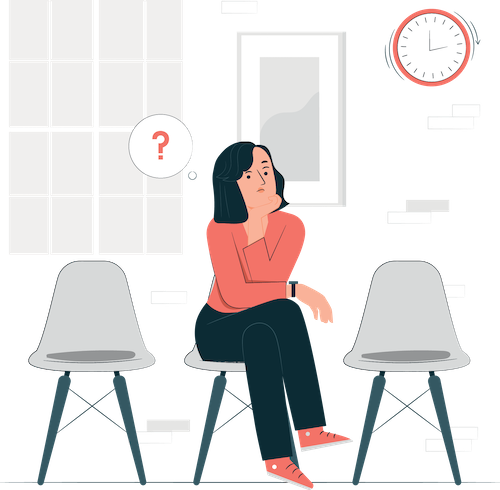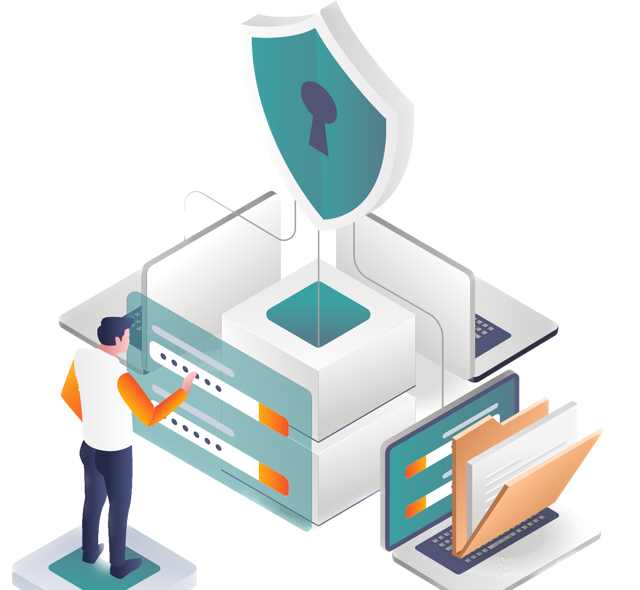FAQs
Your company identifier is the unique name that you chose for your booking page on the Myslots app. If you forget your company identifier, you can do one of the following:
If you are logged in, you can find your company identifier in the app by navigating to Settings > Booking Page. You can also see it on your booking page URL. For example, if your booking page URL is https://joss-ink.myslots.app, your company identifier is “joss-ink”.
If you are not logged in, you can use the Forget Company Identifier option on the login page in the app or on the web. You will be prompted to enter your email address and you will receive an email containing your company identifier, booking page URL, and other login information.
You can also chat with us and we will help you retrieve your company identifier.