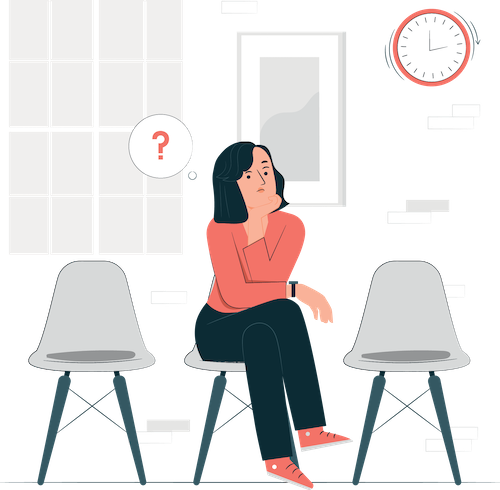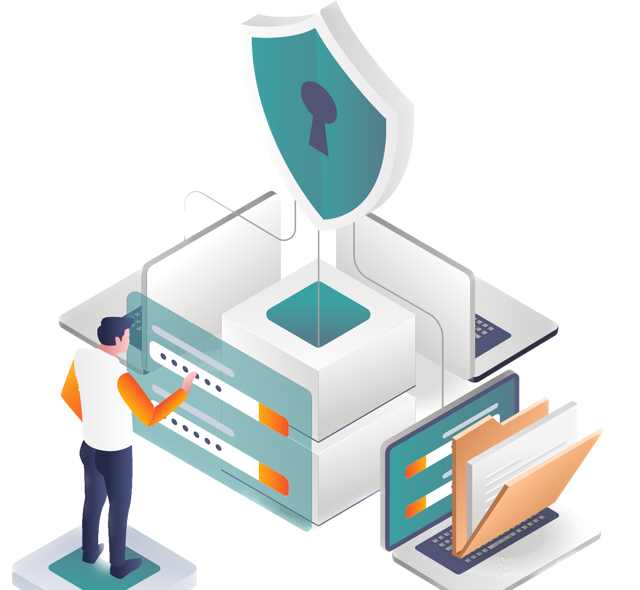FAQs
To login to your Myslots account, you can either use the app on your device or the web browser on your computer. Here are the steps for both methods:
Using the app: Open the Myslots app on your Android or iOS device and tap on Login. You can login with your company identifier and email address. Then enter your password on Login again.
Using the web browser: Go to https://myslots.app/ and click on Login at the top right corner. You can login with your company identifier. Then enter your email and password and click on Login.
You can also reset your password or create a new account if you don’t have one yet. If you have any trouble logging in, please contact us at info@myslots.app.