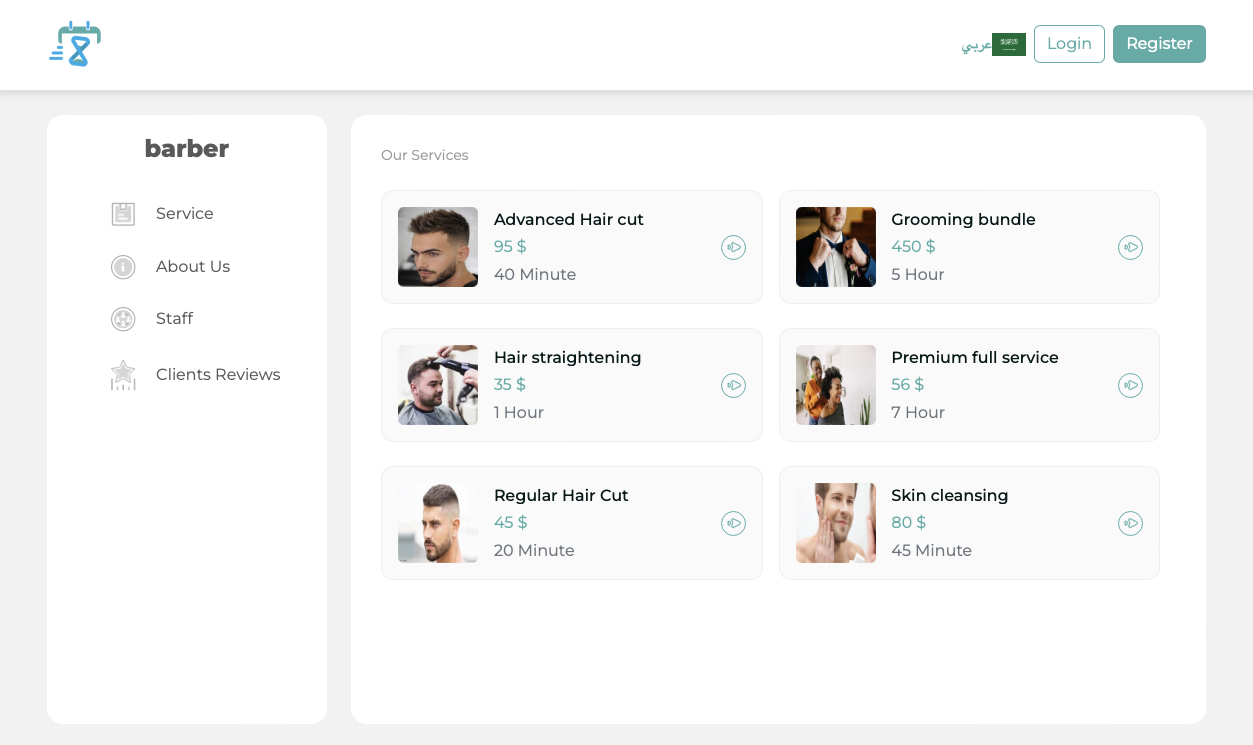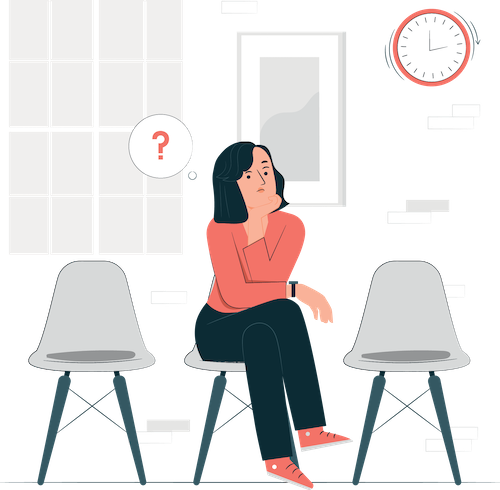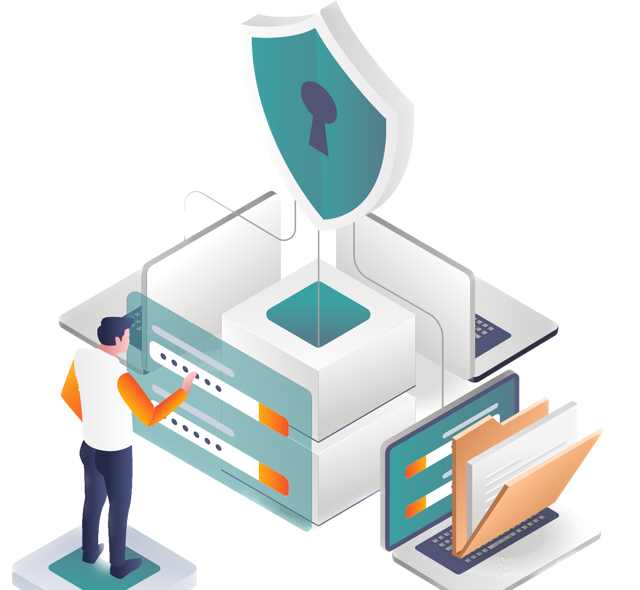Create a booking link for your calendar using Myslots Scheduling Application
If you are looking for a simple and effective way to manage your bookings online, this blog post is for you. You will learn how to create a booking link for your calendar using Myslots scheduling app. Myslots is an online booking app that gives you a personalized website and booking page for your business. You can share your booking link with your clients via QR code or URL and manage your appointments on the go.
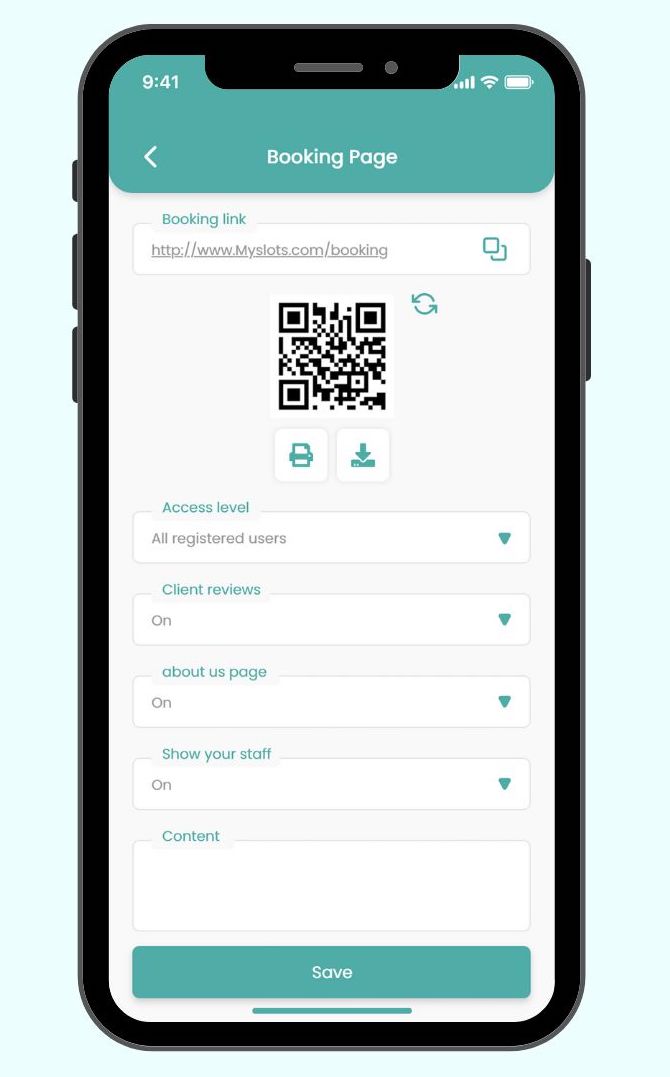
Register for Myslots scheduling app
The first step to create a booking link for your calendar is to register for Myslots scheduling app. It’s easy to do. All you need is your email, phone number, and business name. Myslots scheduling app will automatically generate a booking page for you with a URL based on your business name on myslots.app domain. For example, if your business name is “John’s Salon”, your booking page URL will be “johns-salon.myslots.app”. For more information, you can check How to register to Myslots Scheduling App .
Customize your booking page
Then you can customize your booking page with your business details, logo, contact information, services, prices, and payment methods. You can do this by downloading the Myslots app for iPhone or Android and accessing the settings menu. You can also sync your Myslots calendar with your Google Calendar or Outlook Calendar to avoid double bookings and conflicts. For more information, you can check how to create a website for your business
How to share your booking link
The final step is to share your booking link with your clients and potential customers. You can do this by using the QR code that Myslots scheduling app provides you. The QR code acts as your business website that shows all the information about your business and services. You can print it out and display it on your premises, flyers, business cards, or social media. You can also share your booking link via email, text message, or URL. Your booking page will be created automatically similar to this demo page.
Manage your appointments
With Myslots scheduling app, you can easily manage your appointments on the go using your mobile device. You can view your bookings, payments, reports, and settings from your Myslots app. You can also contact your clients directly from the app via phone call, text message, or email. Additionally you can send them automatic reminders and notifications to reduce no-shows and cancellations.
Finally how Myslots scheduling app simplifies the process
Myslots scheduling app simplifies the process of creating a booking link for your calendar and allowing your clients to book appointments with you online 24/7. By using Myslots scheduling app, you can: