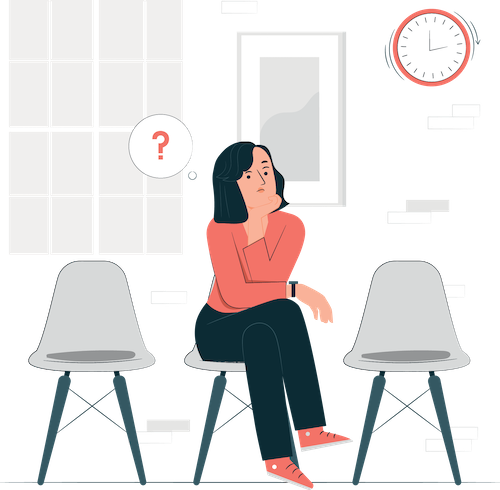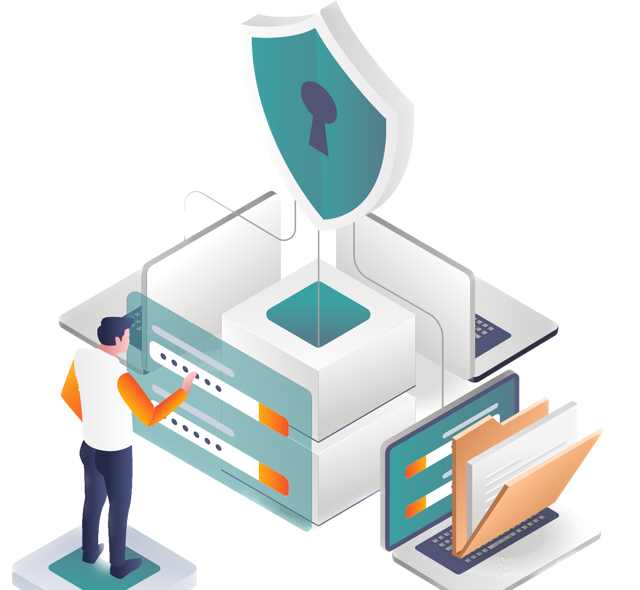How to Use Online Payments with Myslots Scheduling: A Step-by-Step Guide for Business Owners
Using online payments with Myslots Scheduling offers several benefits for business owners. Such as (Personal Trainers, Makeup Artists, Barbers, Photographers, and more service-based businesses). Here are a few examples:
Streamline the scheduling and payment process:
By allowing customers to schedule and pay for appointments online, businesses can streamline the entire process from start to finish. Customers can select their preferred time slot, pay in advance, and receive a confirmation all in one easy-to-use platform. Which can save time and effort for both businesses and their customers.
Reduce missed appointments and cancellations:
When customers pay for appointments in advance, they are more likely to show up for their scheduled time slot. This can reduce the number of missed appointments and cancellations, which can be costly for businesses. As long as requiring payment upfront, businesses can help ensure that their time is being used effectively.
Improve cash flow:
Online payments can help businesses improve their cash flow by providing a steady stream of income. Instead of waiting for payments to come in after appointments have been completed, businesses can receive payment upfront, which can help with budgeting and forecasting. This can also help reduce the risk of unpaid invoices and late payments.
Increase convenience for customers:
Many customers prefer the convenience of paying online, as it eliminates the need to bring cash or checks to their appointment. By offering online payments, businesses can provide a more convenient and streamlined experience for their customers, which can improve customer satisfaction and retention.
Myslots Scheduling is an online scheduling software that allows businesses to manage their appointments and schedule with ease.
Here are some key features and how it works:
Online scheduling:
Myslots Scheduling allows businesses to offer online scheduling to their customers. Customers can view available appointment times, select a time that works for them, and book their appointment online.
Appointment management:
Myslots Scheduling provides businesses with tools to manage their appointments, including the ability to reschedule or cancel appointments, set up automatic reminders, and view appointment history.
Payment processing:
Myslots Scheduling integrates with a powerful platform that provides businesses with an easy and secure way to accept payments from customers.
Customization:
Myslots Scheduling allows businesses to customize their booking page with their own branding, including logos, colors, and images.
Mobile app:
Myslots Scheduling offers a mobile app for both iOS and Android, allowing businesses to manage their appointments on-the-go.
Myslots Scheduling uses Stripe Connect as its payment gateway to process online payments. Stripe Connect is a powerful platform that provides businesses with an easy and secure way to accept payments from customers.
One of the key benefits of using Stripe Connect with Myslots Scheduling is that it eliminates the need for a long activation process and any coding. With Stripe Connect, businesses can quickly set up their account and start accepting payments within minutes. Therefore Stripe Connect is a pre-built integration that offers a streamlined setup process, in order to make it easy for businesses to get started without any technical knowledge.
Another advantage of using Stripe Connect with Myslots Scheduling is that it offers enhanced security and fraud prevention measures. Stripe Connect uses advanced security features such as two-factor authentication, real-time fraud detection, and PCI compliance to ensure that all transactions are safe and secure.
How to Get Started with Myslots Scheduling and Enable Online Payments
Myslots Scheduling is a powerful scheduling platform that allows businesses to manage their appointments and accept online payments from clients. Here are the steps you can follow to set up your Myslots Scheduling account and enable online payments:
- 1- Register for a new account from the Myslots Scheduling website or from the mobile application if you don’t have an account yet.
- 2- Download the Myslots Scheduling mobile application for iOS or Android.
- 3- Login to your account directly from the mobile application.
- 4- Navigate to “Settings” > “General Settings”.
- 5- Select your country and currency, then click “Save”.
- 6- Navigate to “Settings” > “Booking Configuration”.
- 7- Allow “Online Payment” and click on “Save”. Note that this will require you to check the “Fees and Pricing” for your country and currency, as well as our “Terms and Conditions“.
- 8- Add your categories and services, including each service’s price, duration, image, description, and other relevant parameters.
- 9- Get your booking page link from “Settings” > “Booking Page”.
- 10- Share the link with your clients, add it to your social media pages, or print the QR code.
By following these steps, you can quickly and easily set up your Myslots Scheduling account and start accepting online payments from clients. Additionally the mobile application also provides a convenient way to manage your schedule and bookings on-the-go. So with Myslots Scheduling, you can streamline your appointment scheduling process and improve your cash flow through online payments.
Common Questions or Concerns about Online Payments
1- Security:
Many business owners are concerned about the security of online payments. Myslots Scheduling uses Stripe as its payment processor, which is one of the most secure payment processing companies available. Stripe uses industry-standard security measures like SSL encryption and two-factor authentication to protect both businesses and their customers from fraud and data breaches.
2- Fraud Prevention:
Myslots Scheduling also uses Stripe’s advanced fraud detection tools to prevent fraudulent transactions. Stripe’s system analyzes each transaction for signs of fraud and can block suspicious transactions before they are processed.
3- Customer Support:
Myslots Scheduling provides dedicated customer support to help businesses with any issues they may encounter with online payments. Our support team is available 24/7 to answer questions and resolve any problems.